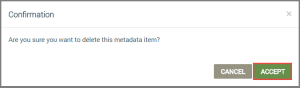Delete Metadata for OEM Users
- On the OEM Users page, click the user whose metadata you are deleting. This opens the Details page for the selected user.
- Click the Metadata tab, as shown below:

- Click the Trash Can icon,
 , under Actions for the metadata that you wish to delete.
, under Actions for the metadata that you wish to delete. - Click ACCEPT in the Confirmation dialog box:
See Also: OEM Users.
How to Get Here on the Dashboard: Click OEM Users in the Navigation Panel.
Please click here to let us know how we're doing. Thank you.